Why is having recording capabilities for video conferences necessary?
Is the goal to maintain team accountability? or to run more effective
webinars?
Or is it to relive past meetings that were missed?
Now picture yourself recording a five-hour meeting, but you are unable to
locate the file. That must be a very bad situation.
Our staff combed through the myriad solutions available on the market to
assist you in avoiding such an awful situation. The top ten video conferencing
platforms for your company are now shown to you.
After going through this list, you'll be able to select the top video call
recording app.
The Top 11 Recordable Video Conferencing Apps
- Meet Hour
- Telebu Join
- Zoom
- Skype
- Microsoft Teams
- BlueJeans
- GoToMeeting
- Join. me
- Google Meet
- Dialpad
- Team Viewer
Conference call recordings are justified for two main reasons. You want
to keep a log for future use or you want the employees who aren't there to
watch the replay to stay informed.
In any event, to accomplish this easily, you'll require online meeting
recording software.
Meeting recording tools are not all made equal, and there are varying degrees
of awesomeness as with anything else in life.
For example, the majority of meeting software contains time constraints for
recording. Others offer recording features at a cost or have file size
restrictions.
If you're not sure exactly what you're looking for, things could easily get
quite confusing.
Thus, when selecting an app to record video calls, keep the following
questions in mind:
- Do the record settings come with an automatic enabler?
- Who is able to view and use the "Record" button?
- When the recording begins, is everyone present informed?
- What is the method of file storage—local storage or cloud storage?
- To whom are the saved files accessible?
- Are the files accessible in the dashboard of your account and how are they downloaded?
- Which format have the files been stored in?
- Are the files kept for a set amount of time or forever?
You may get a good idea of what you want out of your video conferencing tool's
recording capability by answering the questions above.
Now that you have determined your top priorities, let's get going.
1. Meet Hour
Shifting Virtual Meet To Reality
Free and unlimited HD Quality Video Conference like never before.
Join meetings from anywhere.
100% Free Unlimited
Want to start a conference with a team or friends? Are you worried
about the cost? Then meethour is for you! It is totally free.
You can get started with a meeting immediately with ease.
Upto 100 participants
The application can execute unlimited concurrent group calls with up to 100
participants in a free plan.
Unlimited Time
There is no need to worry about your call getting disconnected after an hour
as we offer 24-hour unlimited time of free video calling.
Branded Conference
Do Conference with your clients and customers with confidence by showcasing
your brand while they join the conference. Get your branded conference under
PRO Plan - yourbrand.meethour.io.
Custom Recording
With Custom Recording in place, you will have to have provision to upload
your Meet Hour recording in your S3 Bucket. Just configure your S3 bucket in
your Dashboard.
White Board
Scribble anything using Stylus, Trackpad, or Mouse using our White Board
technology. This is available on all devices.
Screen Sharing
Any participant joining through a web browser can share his PC/Laptop screen
and at the same time be seen by other participants.
Join with Browser / Android / iPhone / iPad / iWatch
Participants have the option to join through a Web Browser, Android, iPhone,
iPad, or iWatch.
Enable Lobby
Lobby mode allows a guest to enter the Meeting Room with the host's
permission.
256-Bit End-to-End Encrypted
Video call is 256-bit encrypted and nothing is stored on the Meet Hour
servers.
Chat with Participants
You can have private and group chats with your participants along with an
option of chatting from a mobile phone.
Virtual Background
Don't worry about your video background. You can choose any background image
as per your taste.
Unlimited Recording
The recording feature at Meet Hour allows you to record video conferences
without any limit. To keep the privacy of our users, we are uploading
recorded videos on a linked DropBox account.
YouTube / Instagram / Facebook Live Stream
At Meet Hour, Live Streaming of video conferences on YouTube Instagram, or
Facebook is just a click away.
LivePad
LivePad is a real-time document collaboration tool. Best Suites for Schools,
Business Presentations, and Universities.
DonorBox
DonorBox integration with Meet Hour allows to raise funds over the
conference.
Click&Pledge Connect
Deep Integration of Connect allows to do crowd funding during Video
Conference.
Share a YouTube video with Participants
Play/Pause a YouTube video on every participant's screen to watch the video
at the same time.
Embed Meeting
With your Developer and Enterprise plan, embed meetings on your website is
just a single-line code.
Custom API's & SDK Integration
API's and SDKs for Android and iOS allow you to develop your company-branded
video conference solutions.
Invite Participants via WhatsApp and Calendar
People can join from anywhere, sharing a Meeting link over WhatsApp and
Calendar was never so easy.
2. TelebuJoin
TelebuJoin: A platform called enables video conferences with recording
capabilities. We'll begin with TelebuJoin, a video conferencing solution
offered by Telebu Communications.
An app for online video meetings that allows for recording is called
TelebuJoin. It can offer a seamless user experience without the need for an
app or extension because it is powered by webRTC technology.
The host can record webinars and meetings, which makes it simpler for those
who couldn't attend to watch the recordings again at a later time.
By covering any knowledge gaps that may occur among staff members who have
missed important meetings, meeting recordings help you ensure maximum
productivity.
Your chat and video files are readily and automatically accessible from the
main account dashboard once they have been recorded.
MKV formats are commonly used for file recordings.
MKV is an extension for a Matroska file that contains a video, and it shows
a smiling CEO during a meeting on TelebuJoin's video conferencing platform.
The format's primary benefit is that any developer can access the code
without restriction because it is open-source.
Even for high-quality footage, MKV files are smaller in size.
With MKV, you can conveniently store multiple audio and subtitle tracks,
unlike with MP4.
3. Zoom
Currently available on the market, Zoom is possibly the most well-known
video conferencing app with recording capabilities.
It functions on websites as well as apps.
Zoom's free version does have a standard meeting recording feature if you
could get past the obvious call-time limits.
Zoom's recording feature lets users save conversations and memories, as well
as record calls for later use.
At the moment, Zoom supports local and cloud recording formats.
All Zoom account holders have access to local recordings, which are stored
on their computers.
All users with paid accounts have access to cloud recordings, which are
stored on the Zoom Cloud and can be accessed, shared, and downloaded.
Standard MP4 video, M4A audio, and chat text files are available with both
options.
4. Skype
Don't seem shocked. Naturally, we didn't forget to include Skype—the
original app.
Skype records meetings in both audio and video formats, which can be used
for documentation and follow-ups at a later time.
This app is well-known for providing free video conferencing with the option
to record sessions.
The majority of Skype recordings are in MP4 format.
Recording is available on Skype Regular and Skype for Business
platforms.
A lot of big businesses prefer to use Skype for Business because of its
features for business communication.
Additionally, Skype call recordings are kept on cloud storage. Calls lasting
up to 24 hours can be recorded.
Extended calls are segregated into multiple files.
You have up to 30 days to access recordings through the dashboard of your
account, which allows you enough time to download them to your local drive
if necessary.
5. Team Microsoft
You have probably heard of or even used Microsoft Teams, a video
conferencing app with call recording features if you use any of the other
services in the Microsoft ecosystem, such as OneDrive, Outlook, etc.
You can use Teams' capability to record online meetings so that participants
who were unable to attend the live sessions can still be informed about the
latest discussions.
Additionally, a duration timer is included in the platform's video
conference recording software.
After the predetermined amount of time has passed, recordings are
erased.
The administrator of your organization determines the expiration period, but
it is flexible and subject to modification at any time.
The meeting recordings can also be saved to SharePoint or OneDrive.
Microsoft Stream, which came before OneDrive and SharePoint, is another
location where Teams recordings can be kept.
You will receive an email notification or a notification through a channel
conversation if you are saving to Microsoft Stream.
Channels for teams are specific chat rooms that are useful for organizing
various discussion threads.
MP4 files are used to store Microsoft Teams meetings, including both
standard and channel meetings.
6. BlueJeans
Verizon owns BlueJeans, a well-liked video conferencing solution.
It's a platform designed for the contemporary workplace, complete with
common collaboration tools and online meeting capabilities.
If you're searching for a browser-based video conferencing app with
recording capabilities, this one is also a fantastic option.
Typically, meetings are recorded in 2-hour segments known as chapters.
The platform automatically starts a new Chapter and automatically resumes
the recording if it lasts longer than two hours.
Ultimately, the recording is processed after the meeting ends. An email
containing a link to the Recordings page is sent to the host by
BlueJean.
Following that, you can download the MP4 files by going to the Recordings
menu.
7. Join.me
Participate. Although GoToMeeting and I serve distinct target audiences, we
are members of the same family.
Collaboration works better when meeting hosts have the option to record
video sessions using these sister platforms.
Meetings can be recorded and stored in the cloud using the platform's
storage by users with Pro and Business accounts.
All Join. me recordings are saved as MP4 files.
8. GoTo Meeting
One popular real-time virtual platform for collaboration and communication
is GoToMeeting.
It offers a dependable and polished online meeting solution that makes audio
and video calls, presentations, and chats easily accessible with just a few
button clicks.
Additionally, this software for recording video conferences enables
recordings to be saved and distributed to specific parties, guaranteeing
employee follow-ups.
Nonetheless, the primary drawback of GoToMeeting is its restricted recording
capabilities.
Only Pro account users who have the admin's permission may record
meetings.
Both local and cloud recordings are supported by the platform.
You must convert the files into a different format (such as MP4) in order to
view or share them with attendees.
Using the Recording Manager on the platform, you can manually alter the
format as well.
9. Google Meet
A Google product called Google Meet is widely used for both personal and
professional purposes.
It's an established video conferencing app with recording capabilities, so
hosts who want easier meeting follow-ups will love it.
The drawback of Google Meet is that sessions can only be recorded if an
administrator or your organization approves of it.
The recorded file is saved to your drive in the Meet Recordings folder as
soon as it's ready.
The meeting recorder and organizer receive an email containing the link to
the recording.
However, the original organizer will receive the recording link if the
organizer has changed or if the meeting takes place outside of the Google
Calendar's scheduled time.
By default, all recordings are saved in the MP4 format.
10. Dialpad Meetings
Call recording is a feature of the cloud-based video conferencing app
Dialpad Meetings (formerly known as UberConfernce).
Transcripts of the meetings are also provided via Voice Intelligence.
You won't need to turn on recording manually every time once you enable
automatic recording in the conference settings.
Recording toggles were previously available in Dialpad Meetings only for
audio recording. They eventually recorded videos in the same way.
These days, you'll get a notification to flip the toggles for recording
audio and video.
Dialpad Meetings' free edition allows you to easily share call recordings in
MP3 format.
For anyone looking for free online meeting software with recording
capabilities, Dialpad Meetings is a great choice.
The download process is streamlined by the platform's AI, which links
recordings in its call summaries.
Sadly, Dialpad Meetings lacks native storage for storing recorded files.
11. TeamViewer
Members can securely share work screens by using TeamViewer's secure remote
access feature.
Furthermore, the feature allows for controlled machine access, which fosters
a more cohesive and collaborative work environment.
You can record and remotely manage meeting sessions with TeamViewer,
including audio, video, voice-over IP, and webcam images.
Additionally, all it takes to convert recordings into AVI files is a single
click.
Better still, you can share the files using a link, which completes the
package.

.png)

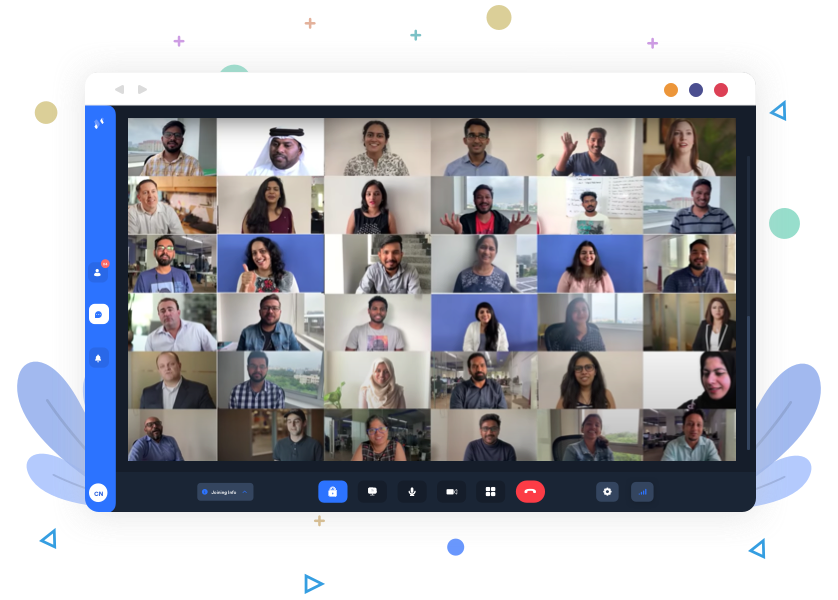


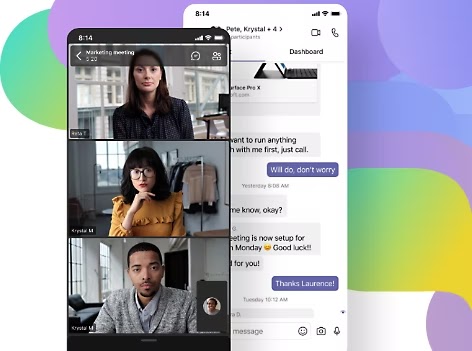










Hi,
ReplyDeleteIf anyone want to publish your blog post free you can visit my website which is providing free guest post. https://oceansearch.in/
Great list of video conferencing apps! Recording features are a game changer for keeping track of important meetings. If you're looking for a seamless trading experience, don’t forget to check out TigerExchange, offering real-time data and secure transactions. Thanks, Techies Updates, for the helpful insights!
ReplyDeleteThanks for the insightful post on video conferencing apps! It's great to see how technology can enhance meetings. By the way, if you're looking for a stylish and durable option for casual wear, a womens biker jacket is a great choice!
ReplyDeleteGreat roundup! These video conferencing apps are a game-changer for smooth, productive meetings. For seamless design communication and top-quality results, check out Embroidery Digitizing UK—where your vision is stitched to perfection!
ReplyDelete